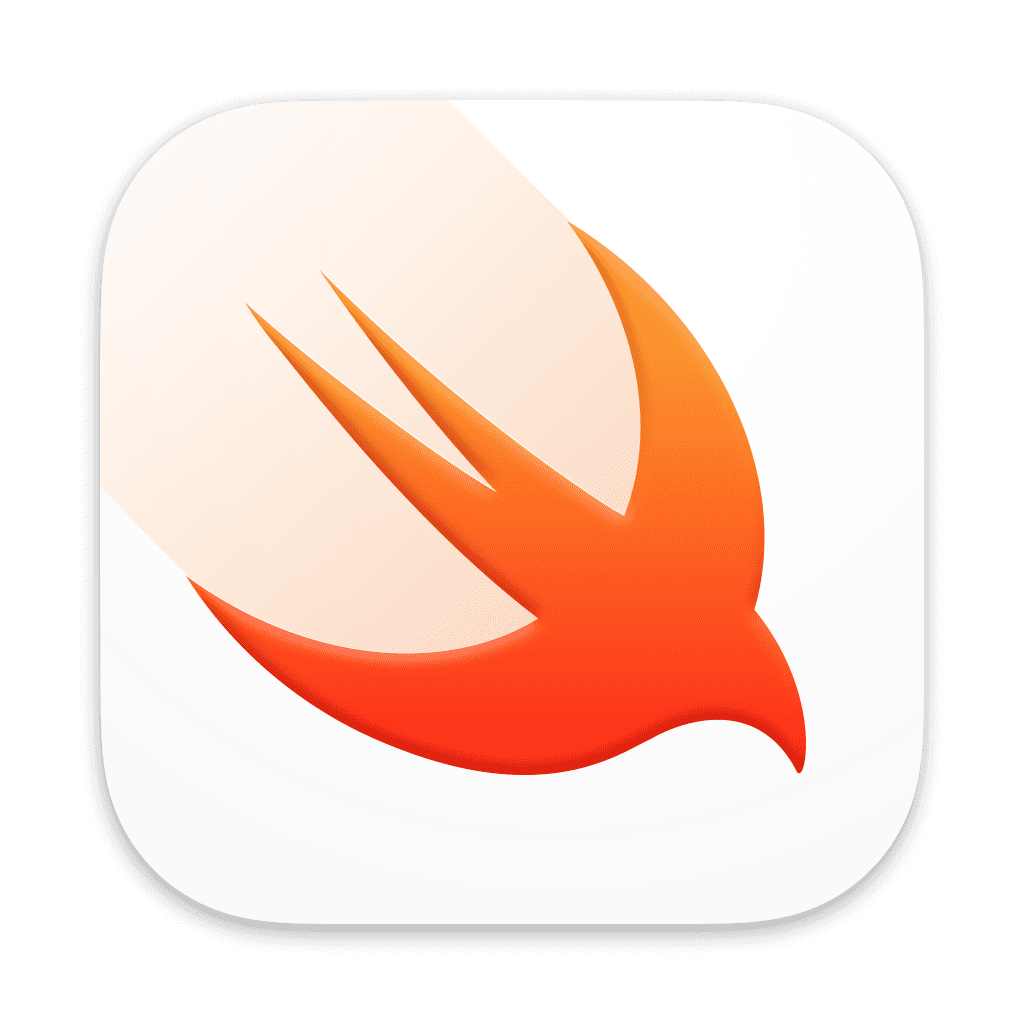Getting Started
Permissions
In Xcode
Open the top-most
.xcodeprojfileNavigate to the Info section
Under Custom iOS Target Properties, create a new item
Key: "Privacy - Contacts Usage Description"
Value: Provide it with a descriptive reason on why you need access to the user's contacts
In Playgrounds
Open the sidebar
Select the App Settings item at the top of the sidebar
Scroll down and select "Capabilities"
Select +, search for "Contacts", and type in the reason you need access to the user's contacts
Selecting Contacts
To select contacts, whenever possible, use the Contact Access Button.
Contact Access Button
Contact Access Button allows you to search for the user's contacts in a privacy-preserving way that integrates seamlessly with your interface.