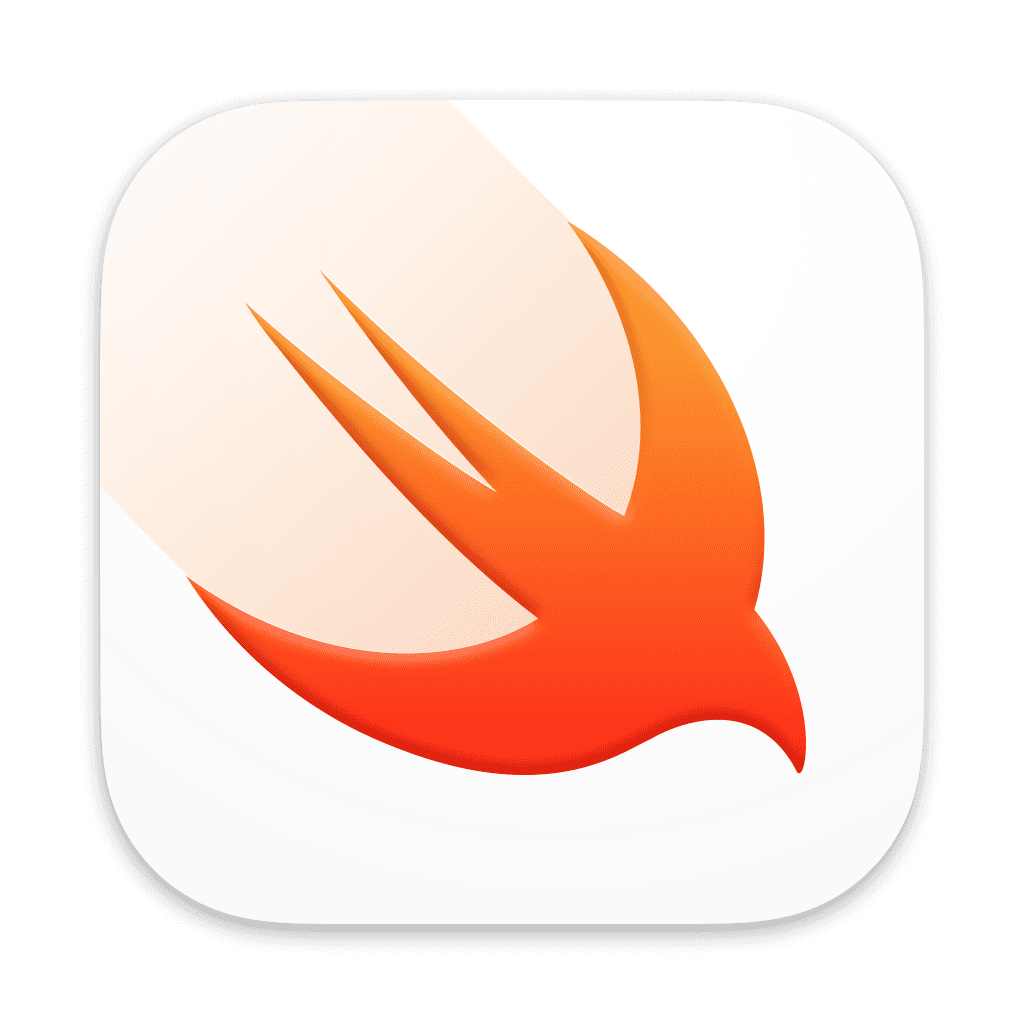Creating a Horizontal Stack
A HStack allows you to arrange subviews horizontally.

Customizing Spacing
Use the spacing parameter to set a custom spacing between subviews of a HStack.
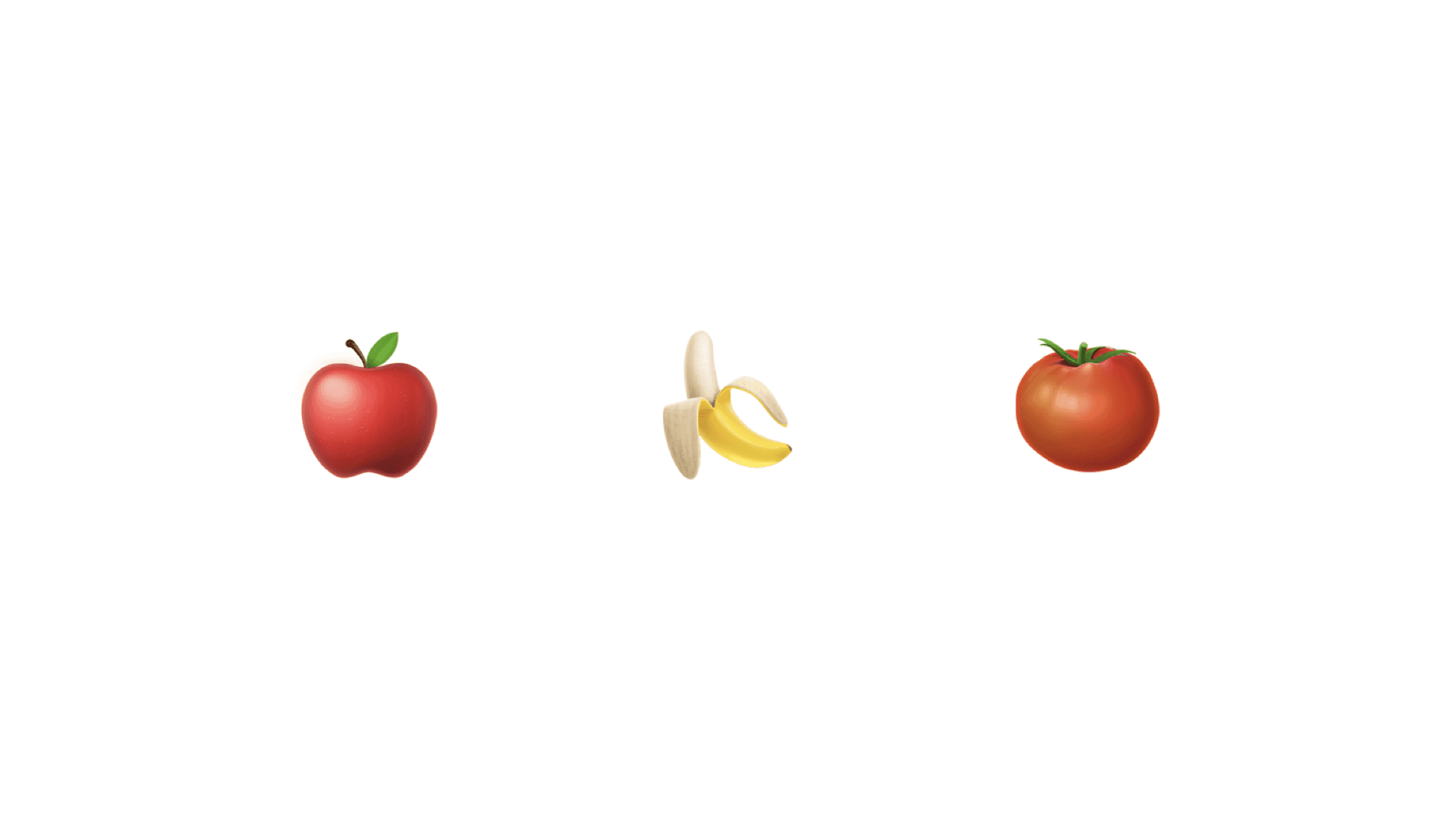
Customizing Alignment
By default, the HStack's alignment is set to the center. You can set the alignment of subviews in a HStack to top, center, or bottom.



Combined with Vertical Stack
You can nest a HStack into a VStack and vice-versa as they are all views. This allows you to create more complex layouts.
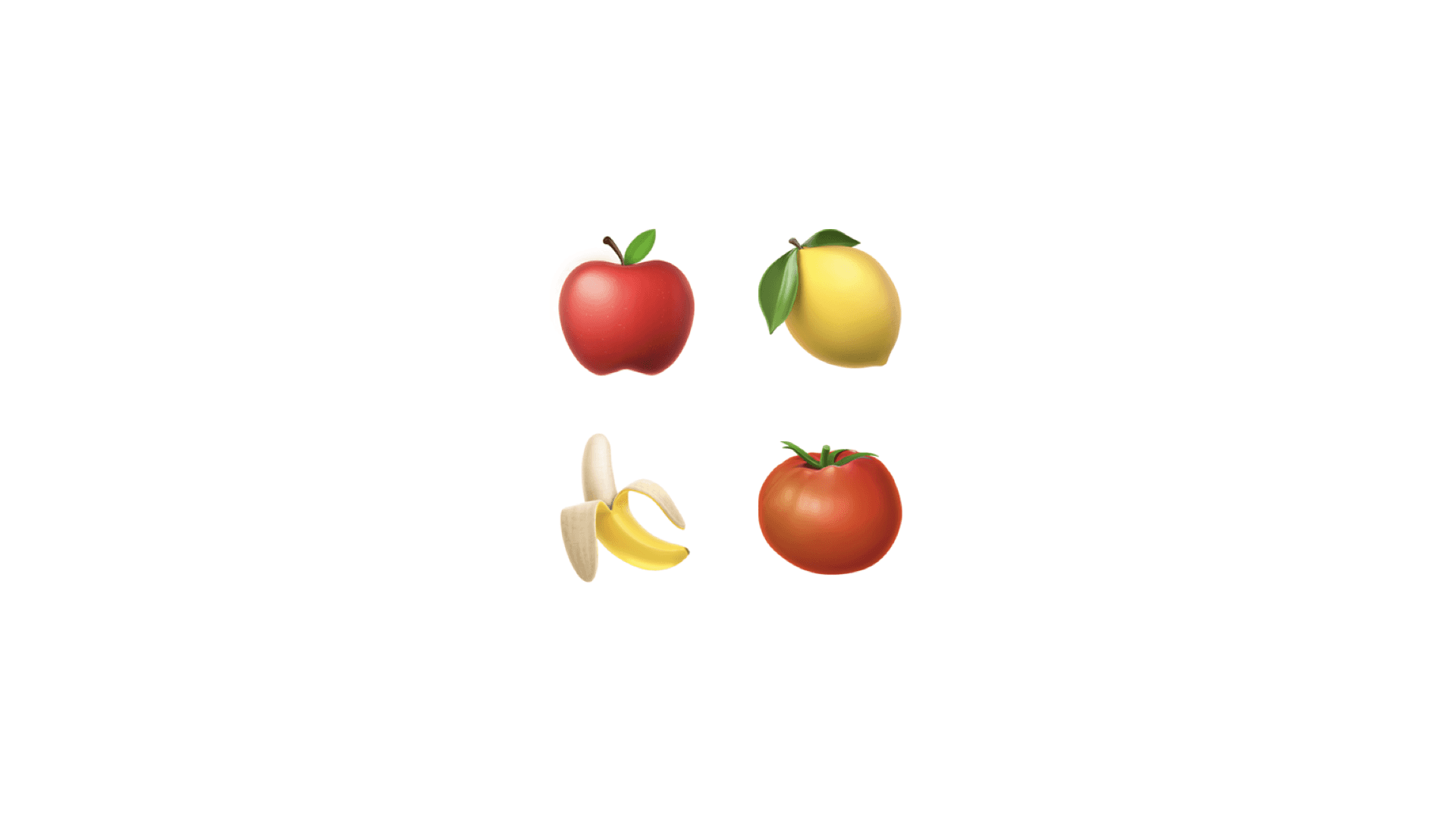
In These Collections
This article can also be found in these collections.